
When we reviewed the Unistellar eVscope a couple of years ago, we came away impressed. It offered a communal stargazing experience that takes our ubiquitous smartphones and turns them into a way to view the heavens. Unistellar's newest offering is the eQuinox 2, a lower-cost alternative to eVscope 2, taking all of the features from its original telescope, improving the technology, and dropping the price to $2,499.
Unistellar's smart telescopes are designed to make astronomy more accessible by automating skywatching and using digital sensors to "collect" light from faraway objects, making light pollution a small nuisance instead of a deal-breaker.
-
Unistellar's catalog contains over 5,000 celestial objects.Eric Bangeman/Ars Technica
-
Use "My telescope" to orient, calibrate, and power down the eQuinox 2Eric Bangeman/Ars Technica
-
The catalog page for NGC 5907 tells you where and when you can view it.Eric Bangeman/Ars Technica
At a glance, the biggest difference between the eQuinox 2 and its predecessor is the former's lack of an eyepiece. Unistellar got rid of the eyepiece, which isn't much of a loss. Instead of taking turns peering through the eyepiece, up to 10 people can stargaze simultaneously with the Unistellar app. Connect to the telescope's built-in Wi-Fi network, launch the app, and you're ready to scan the skies. One person controls the telescope and everyone else can watch. The operator can give control of the telescope to anyone else easily.
The other changes are internal. There is a higher-resolution 6.2-megapixel sensor in the eQuinox 2, while the battery life has been increased to 11 hours. The eQuinox 2 has a 450 mm focal length and a field of view of 34 x 47 arc minutes. The mirror is still 4.5 inches (11.43 mm), and the telescope features 50x optical magnification and 400x digital magnification.
Setting up the eQuinox 2 is unchanged: unlimber the tripod, use the built-in level to make sure the tripod is level, drop the telescope's base into the mount, tighten the screws, and you're ready to go. Press the power button and the status light turns purple for a minute as the telescope starts up. Unlike almost every other electronic device you've ever used, when the light turns red, it's ready to go.
Once you've connected to the eQuinox 2's Wi-Fi network, launch the app, and you're ready to go. Start by tapping the telescope icon to get to the telescope control screen and then use the virtual joystick found via the Move button to shift the scope to a 45-degree angle. Once there, use the focus wheel on the bottom of the telescope to manually focus, then hit "eVscope Orientation" so the telescope can figure out where it is and what bits of the sky are visible.
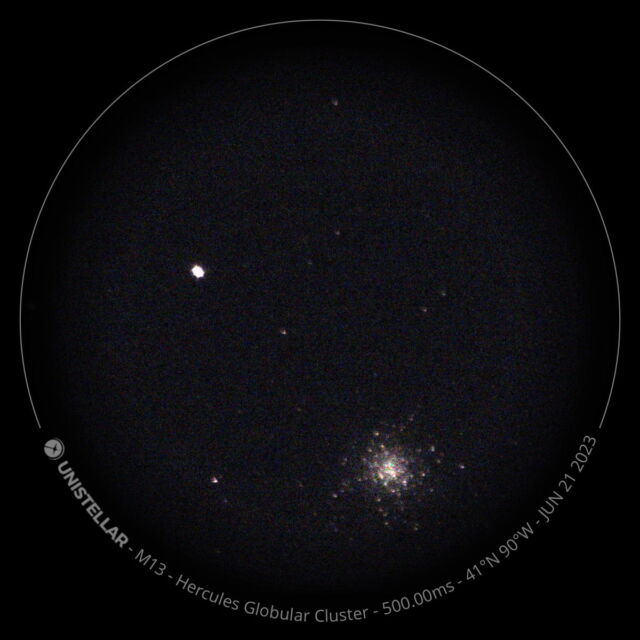
For the actual stargazing, there are two options. Either use the manual controls to point the telescope where you want to look or browse the catalog of visible objects. The latter is populated with all manner of celestial bodies, from galaxies to nebulae to planets. The catalog is almost always the best move—even if you know with certainty what you want to observe and where it is in the night sky, the telescope can find it faster and better than you. Use the visible sky area button to filter the catalog objects.
Like the eVscope, the eQuinox 2 can "ignore" light pollution. Its Smart Light Pollution Reduction makes it possible to stargaze in cities and suburbs where most astronomical observations are simply out of the question. I set the telescope up in my suburban Chicago alley, unable to see much more than the Moon and a couple of objects. I set my sights on the Ring Nebula, as that was the most interesting object visible. The eQuinox 2 took a couple of minutes to orient itself into position. After it stopped, I hit Enhanced Vision, which essentially collects light on the sensor while removing the effects of light pollution, and waited. Over time, the image on my iPhone filled in, showing unexpected detail given the amount of light pollution in the sky.


One new feature of the eQuinox 2 is the ability to use Enhanced Vision on the planets. Previously, users had to manually adjust the gain, contrast, and brightness to view the planets as anything other than bright and fuzzy pixel blobs. Unfortunately, I could not test the new feature out due to a combination of smoke from Canadian wildfires, overcast nights, and a limited field of view in my neighborhood. On the nights when the planets were visible in the night sky, they were low enough above the horizon to be blocked from view by houses and trees.

The improvements to the Unistellar app seemed mostly cosmetic. That said, it remains easy to use, and each object in Unistellar's 5,000-object celestial database is accompanied by an image and descriptions. I found myself reading up on various nebulae and galaxies in the app as I waited for the telescope to orient itself for observations.
What was true of the eVoscope in 2020 remains true today: This is a pricy bit of equipment. The good news is that it costs $500 less than its predecessor. And the ability to have multiple people look at the skies with their smartphones makes stargazing a shared experience. If you've got $2,499 to spare and desire to learn more about astronomy, look no further than the eQuinox 2.
Listing image by Unistellar
Reader Comments (140)
View comments on forumLoading comments...